
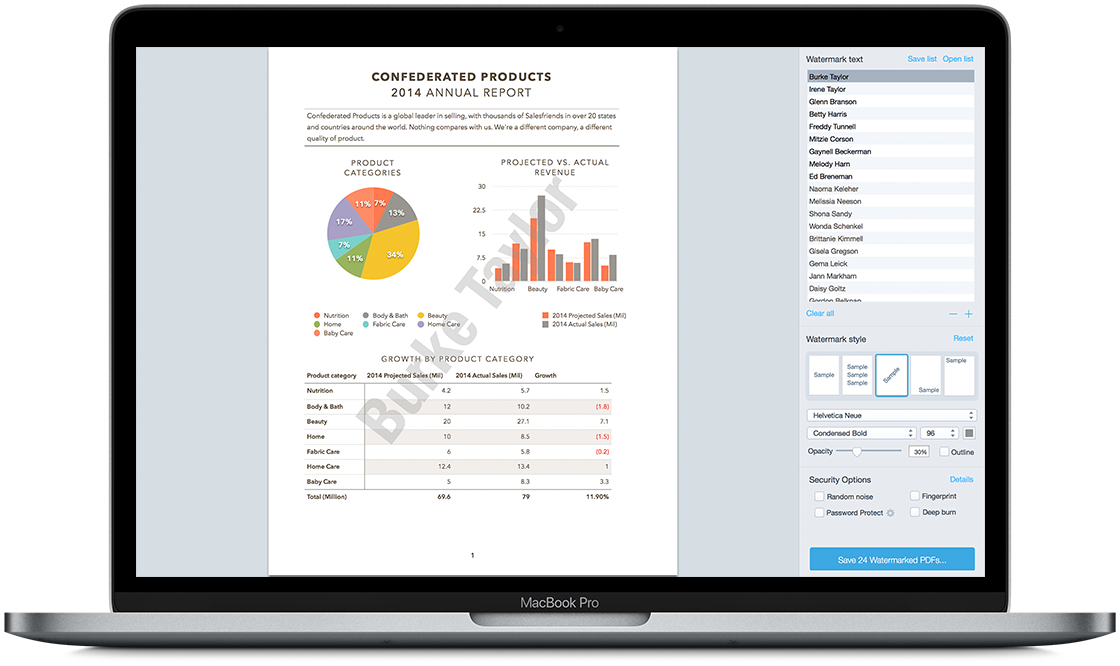

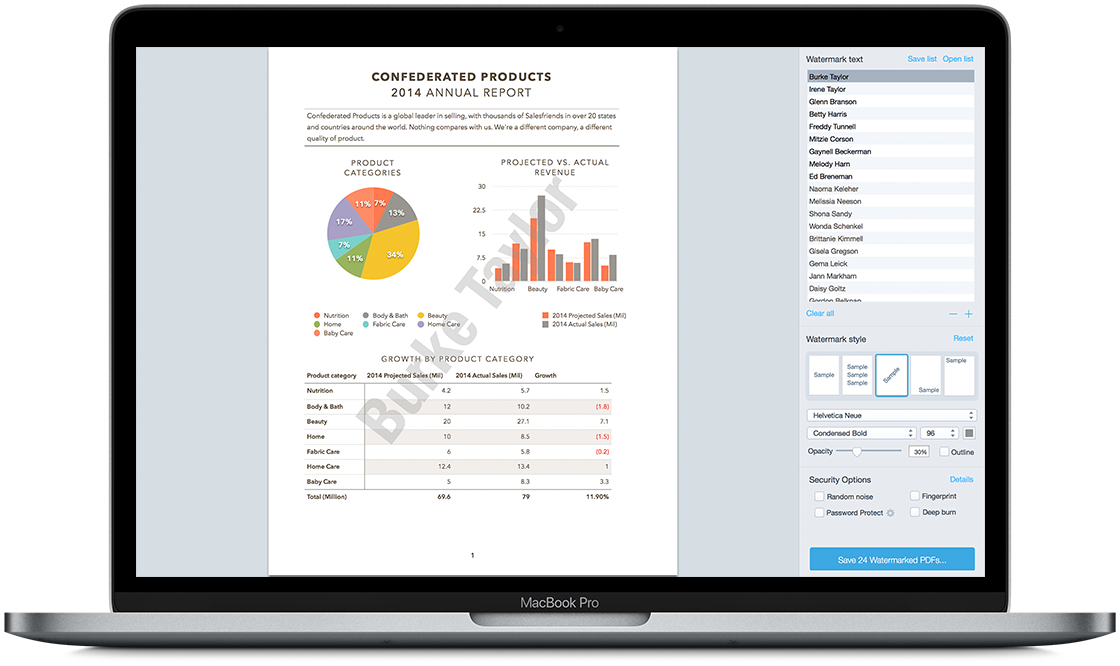
Watermarking PDFs has never been easier.
With Bronson Watermarker PDF for the Mac, a simple list of names generates individually-watermarked PDFs with a single click.
Whether you’re sending out one document or 100, it’s easy-to-use, fast and foolproof.
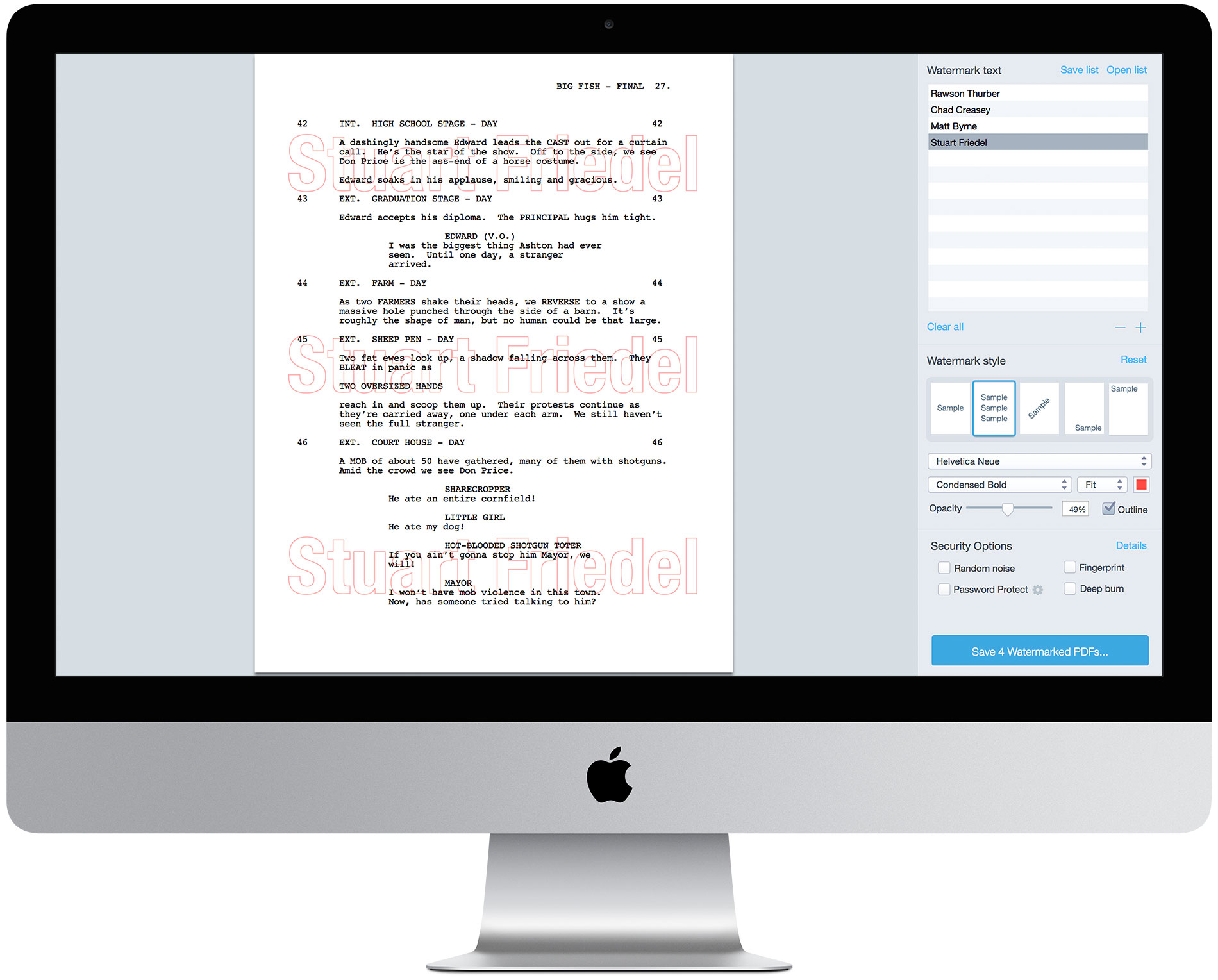
Bronson Watermarker fits your workflow.
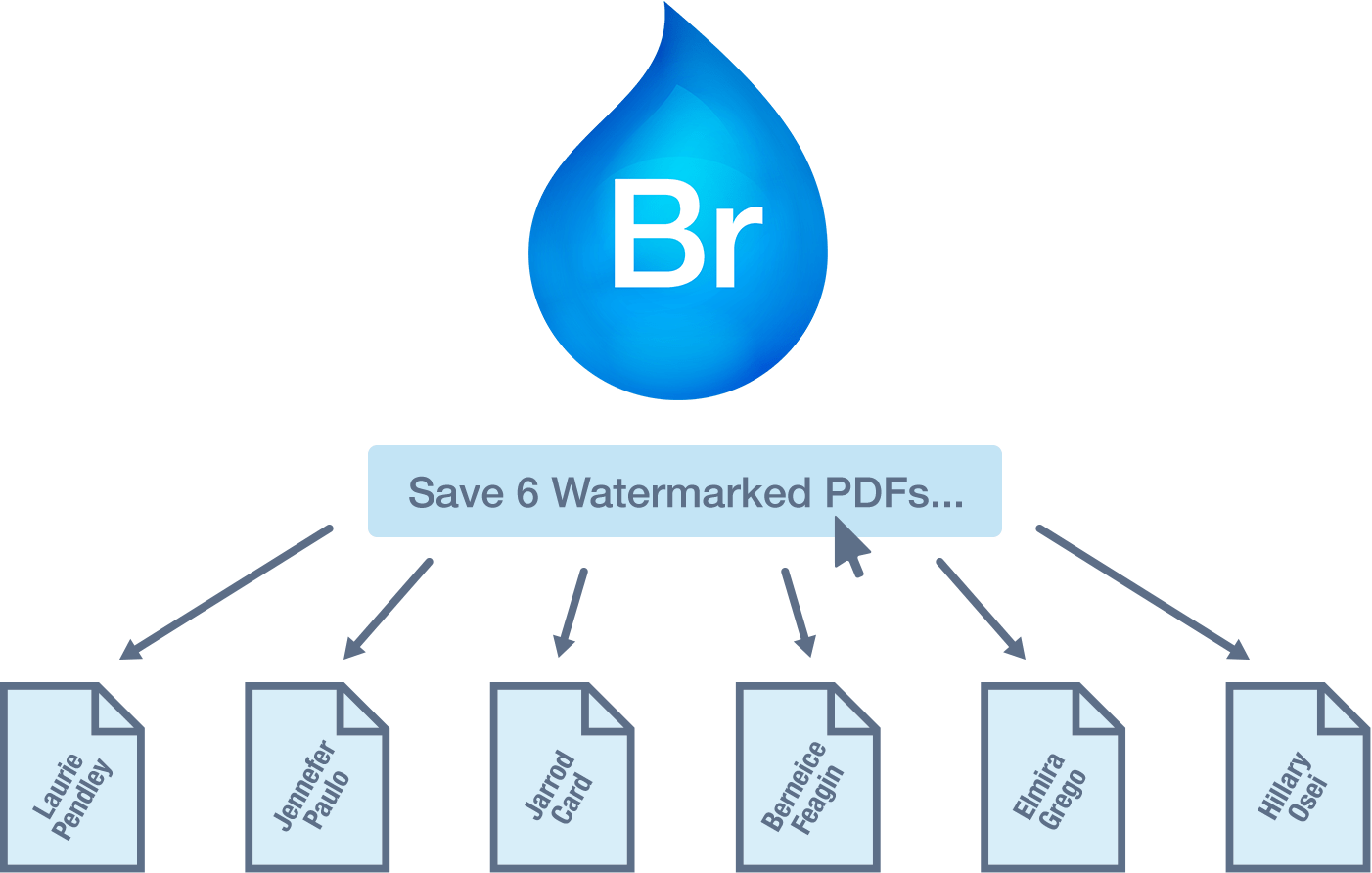
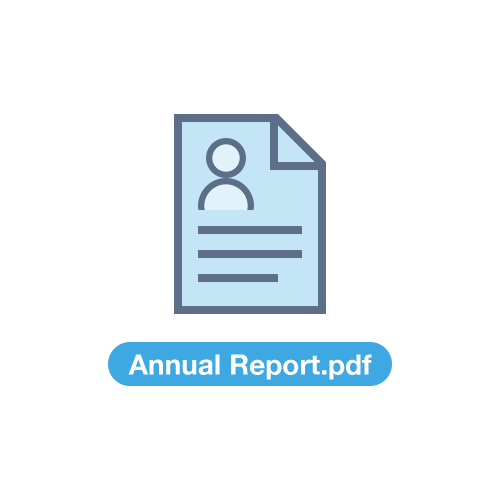
Open or drag in a PDF to get started.
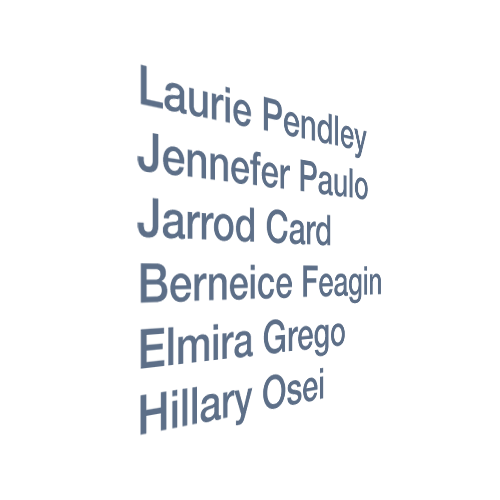
Each line will become a custom PDF. You can also open a text file, or copy and paste a list.
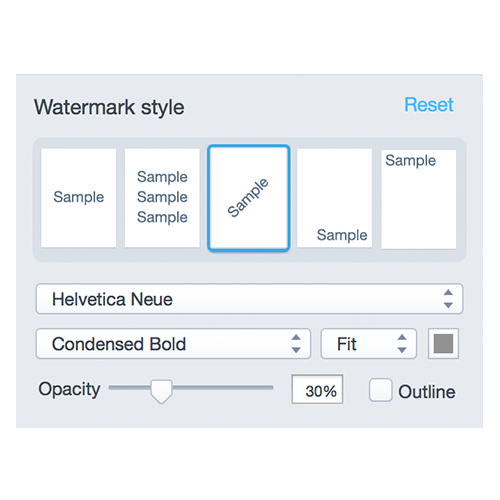
Choose the placement, size, color, and font that suits your document.
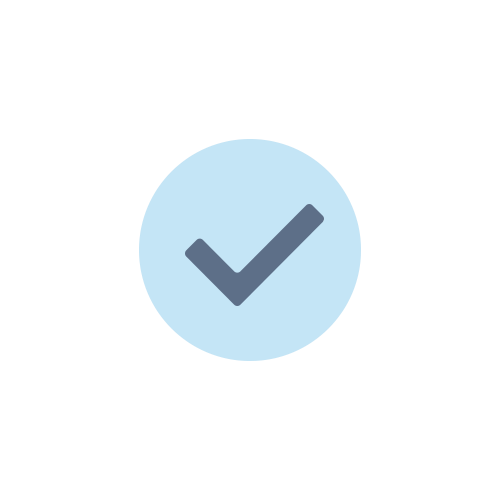
Click Save, and you’re done. Bronson will create an individualized document for each name in your list.
Instantly create password-protected PDFs with 40-bit encryption.

Bronson Watermarker PDF goes beyond watermarking with 40-bit password encryption.
Choose a single custom password for your files, or use Bronson’s password generator to assign random unique passwords for each file it creates.
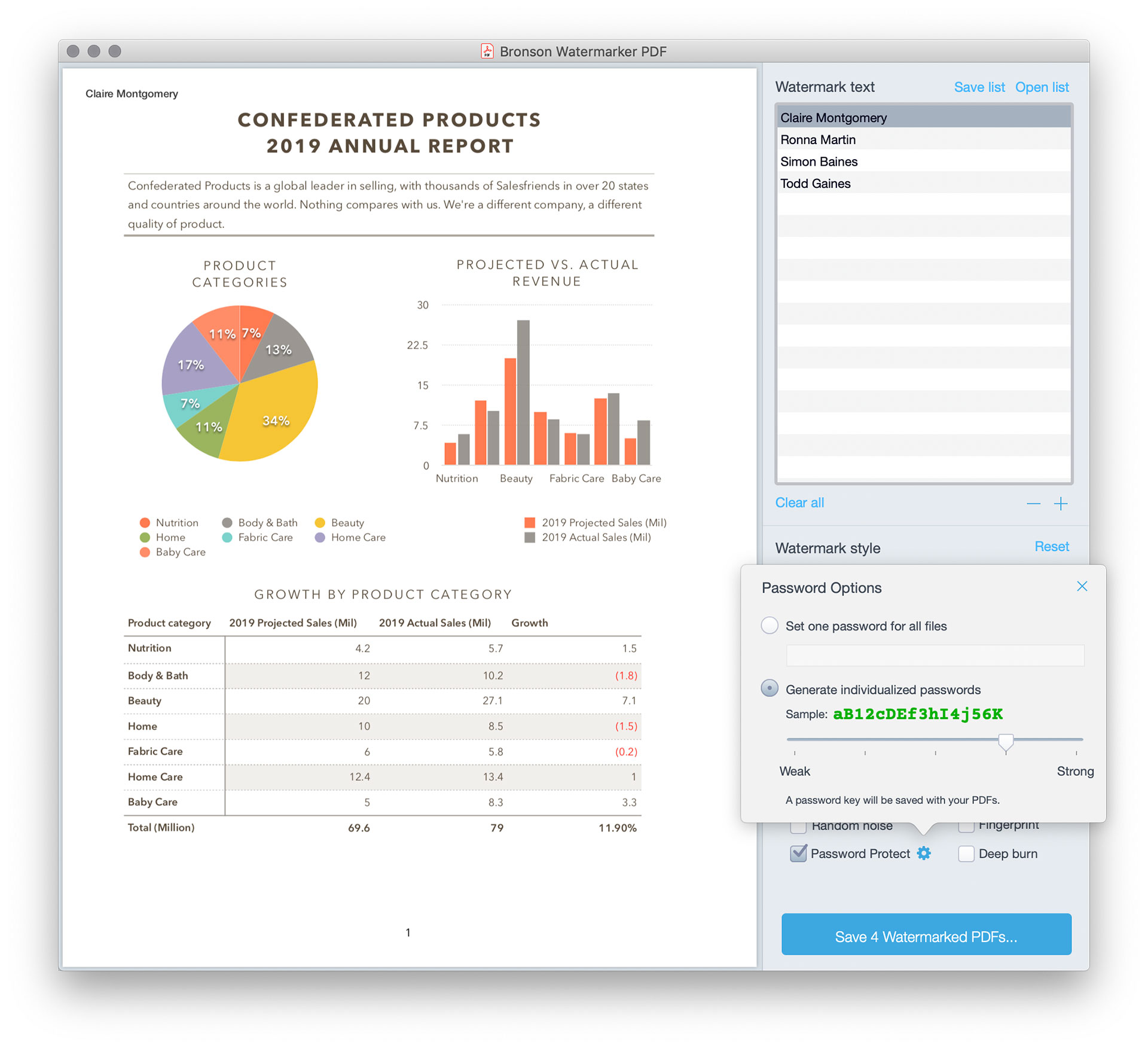
Enhanced security options keep your watermarks where you want them.

The fingerprint option adds an invisible watermark along with unique file metadata to each document.

Deep burn converts each page of your PDF into an image. This results in larger file sizes, but prevents text selection and copying.
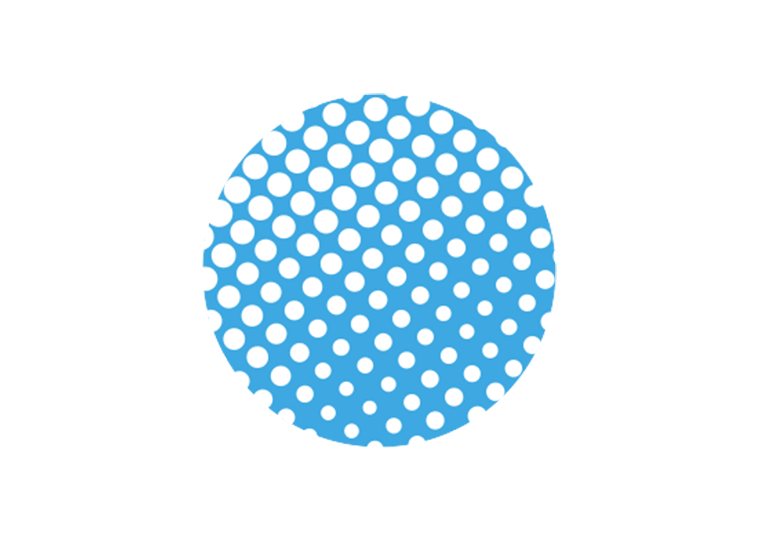
The random noise option generates a complex pattern of dots, rather than a solid color, making it much harder to remove the watermark.

Create any number of uniquely watermarked PDFs with a click.

Font, color and opacity options suitable for any document.
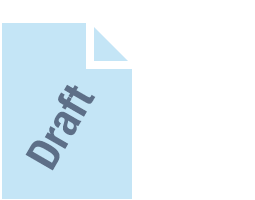
Choice of five watermark placement options: centered, triple, diagonal, lower right and header.
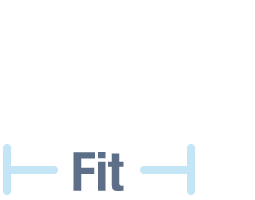
With the size to Fit option, watermark text shrinks for longer names, preventing line break.

Password protects your documents with 40-bit encryption.
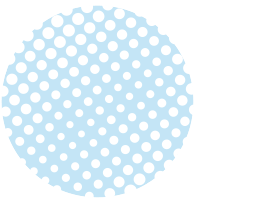
Fills watermark with static noise rather than a solid color, making removal more difficult.

Inconspicuously watermarks documents.

Converts PDF pages to images so text can’t be copied.
